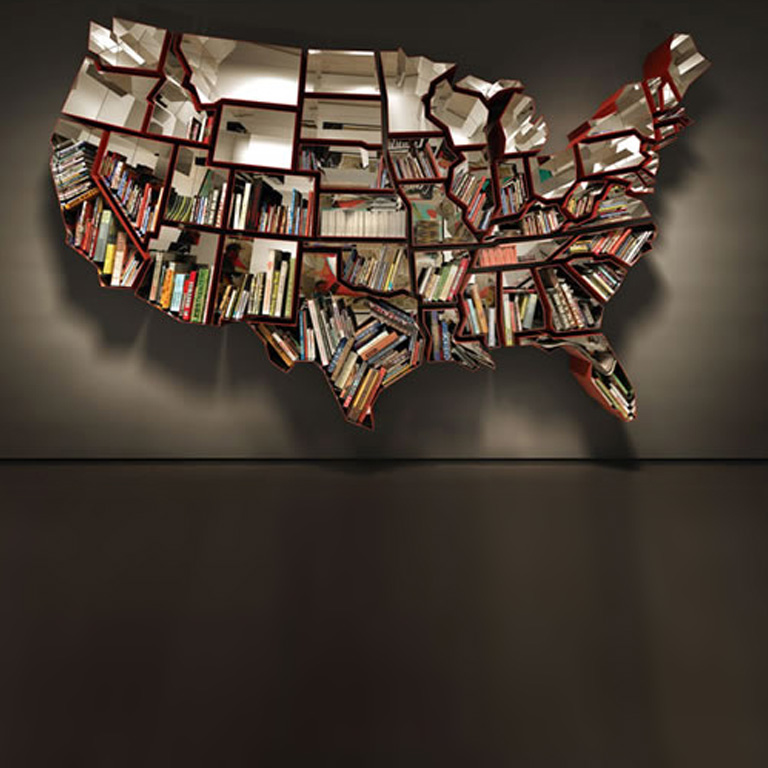Hackers, Phishing, Scams, and the Dark Web are all terms that everyone, including nonprofit organizations, should be paying attention to. Why? Our online, digital world is growing by leaps and bounds with more and more private information being input into the internet daily. And, now with the onset of the pandemic and our online presence increasing with virtual fundraisers, board meetings, other activities, it is critical to keep your information and your donor's information safe and secure. The last thing you want to happen is for it to fall into the crooked hands of hackers who are getting smarter and more clever each and every day. Here are three ways to prioritize and amp up your online security right now.
Secure Your Passwords: Your passwords are the first line of your online defense. When you create a password, choose a strong combination of letters, both upper and lower case, numbers, and special characters like! # and $. The longer and more complicated they are, the more protection you will have from someone "cracking" your code. Resist using birthdays, anniversaries, spouses' names, and other combinations that are associated with you. In addition, don't use the same password for multiple platforms, never share your passwords with others, and change your passwords frequently.
Secure and Install Updates: Hackers that work down in the dark web are relentless. They enjoy finding openings in online systems, especially in older software. These openings are referred to as holes where they can install ransomware that will encrypt all of your information. They will only return it to normal after you pay a ransom, usually with untraceable online money like bitcoin. It is critical for you to always install updates as soon as they are available. And learn about and use firewalls and virtual private networks (VPNs), that will give you additional safety layers to protect your network and online data. Firewalls block outside unauthorized access to your private information.
Avoid Phishing Scams: Phishing is increasing at a very rapid rate. Hackers will send emails that include bogus links with, call to action phrases that will not link to where you think. For example, you may get an email from a colleague asking you to, "click here" to get more information and the link will take you to a hacker's site who is ready to take all of your information or worse, infect your system with a "trojan horse." A trojan horse is set by a hacker and will compromise your information as soon as the link is activated. A good rule of thumb is to always check to make sure the email is truly from a legitimate email you recognize. The best advice is to never click on an outside link from an email.
Keep one step ahead of hackers. Protect your nonprofit and its valuable information by making your online security a priority.